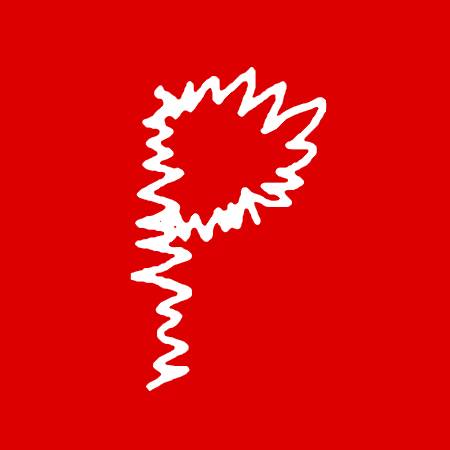This is the page dedicated to Let Device Diagnostics HUB see Device Portal (LDDHSDP), a tool which allows you to enable your Windows 10 Desktop/Tablet device to be used with Device Diagnostics HUB.

Universal Windows Platform apps on Windows 10 Desktop won’t be able to access to any localhost website (strange restrictition. Hovever…). With this tool, with just a click you’ll be able to unlock the app so it can connects to the Device Portal without problems.
- Install Device Diagnostics HUB.
- Open Let Device Diagnostics HUB see Device Portal (needs administrator rights).
- Wait for the app to check if the app is installed and enabled.
- Press the “Unlock” button if needed.
- Continue to follow the configuration.
F.A.Q
Q: How many times I have to open and use this app?
A: You need to unlock this app only for the first configuration and everytime you’ll install the app.
Q: It’s possible to revert back this unlock?
A: Yes, just press the “Lock” button inside the app (Will appear only if the app is already unlocked)
Q: Is this similar to the Fiddler “WinConfig” or “AppContainer Loopback Exemption Utility?
A: It’s almost the same thing.
Q: This tool is portable?
A: Yes, you don’t need to install this tool and there aren’t other files than the executable (as Windows Centennial, there may be other manifests)
Credits
This work is based on the “Windows Loopback Exemption Manager” project by Tiagonmas. Here’s the project website.
Changelogs
Version 1.1
- Better interface with bigger text.
- Added a button to open Device Diagnostics HUB to the configuration section.
- Prepared the app to Windows 10 Project Centennial.
Version 1.0 (1646 Downloads)
- First public release.
Downloads for Let Device Diagnostics HUB see Device Portal
✅ Download from XDA
⛔ Download LDDHSDP from Windows Store (not currently available)
Device Diagnostics HUB related links
✅ Download Device Diagnostics HUB from Windows Store
✅ Tutorial to enable the Device Portal and pairing with Device Diagnostics HUB